Setting up a home wireless network was once expensive and scary. Now it’s affordable and – if you’re lucky – almost effortless. Here’s a quick guide to getting started:
1. Know your ABCs. WiFi comes in several flavors. The original 802.11b has a top speed of 11 megabits per second (Mbps) and real-world performance of about 5 Mbps, using the same 2.4 gigahertz (GHz) frequency as many cordless phones. The newer 802.11g has a top speed of 54 Mbps and real-world performance of about 22 Mbps on the same 2.4 GHz frequency. Also, 802.11g is backward-compatible, which means that routers and adapters using it can communicate with 802.11b gear, although at slower 802.11b speeds.
2. Go for a gateway. The foundation of a home WiFi network is the gateway, a box the size of a paperback book that plugs into your cable or DSL modem and transmits the signal wirelessly from a stubby antenna. Most home gateways also have wired Ethernet ports, so a computer in the same room can be connected by cable.
Expect to spend about $100 for an 802.11g router, after rebates, or about $50 to $75 for an 802.11b router. Among the best-known brands with good track records for customer support are D-Link, Linksys, Microsoft and Netgear.
3. Learn to adapt. Unless you’ve got a notebook with built-in WiFi, you’ll need to buy adapters for every computer on your network. WiFi adapters for desktop PCs, which plug into a USB port, cost about $50 for 802.11b or about $70 for 802.11g. Notebooks need adapter cards that slip into the PC Card slot, at about the same prices.
The newest operating systems – Windows XP and Mac OS X – do a good job of helping with configuration. Still, in some cases, it can be a struggle to get computers on a WiFi network to talk with the router. Don’t be shy about calling tech support if you run into roadblocks. Also, make sure to protect yourself from electronic eavesdropper.
4. Warm up to hotspots. Once you’ve got a WiFi-enabled notebook or personal digital assistant, you can go online at public “hotspots” that offer Internet access for a fee or even free. There are many Web directories listing hotspot locations; one of the best is WiFinder (www.wifinder.com)
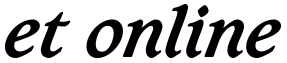





No Comment